Now more than ever, businesses all over the world are finding out that online marketing is as important as traditional marketing. And in the process of building an online presence, one of the first things they need to figure out is where to set up their eCommerce store. Two common platforms are Shopify and WooCommerce.
In this article, we will discuss each platform’s features and benefits. We will also explore how each platform works with each other in terms of content marketing and eCommerce.

What is WordPress
WordPress is the most popular way to create websites or blogs. Most bloggers create their website in WordPress. In fact, over 37.6% of websites on the internet are hosted on this platform.
What makes WordPress the best option? One of the features of WordPress is that it is an open-source content management system licensed under GPLv2. Basically this is a tool that makes it easier to manage important aspects of your website such as content without knowing anything about coding or programming. WordPress is also free so building a website on this platform is accessible to anyone. That said, it does require some technical skills so if you aren’t techie then best leave it to someone who is.
WordPress started primarily as a platform for creating blogs rather than full websites but over time, WordPress developed its core code, themes and plugins.
Plugins are an integral part of creating content for the internet. They are software additions that allow a user to customize and optimise website contents, computer programs and apps. This key feature added more value to WordPress in terms of creating a website rather than a simple blog post.
2 Versions of WordPress
If you’re trying to get started in building your website, you might encounter two wordpress platforms. They are wordpress.com and wordpress.org. These platforms are different and choosing the right one is crucial for your website’s success. What are their differences and key features? Let’s discuss them.
Hosted WordPress (wordpress.com)
Hosted WordPress can be accessed through wordpress.com. Generally, WordPress is a free software but like other platforms, it also offers software as a service (SaaS) tool as well as other features with a monthly fee.
In itself, wordpress.com is a hosting service website. This means that you don’t have to get a web hosting service for your site. Its key features and limitations include:
- It can be free but the features and functions are very limited. If you’re going to use a paid account, its monthly cost ranges from $48(Personal) – $5000(VIP).
- The free account only offers up to 3GB of space.
- It automatically updates or backups your website.
- You don’t have control of the ads they place on your website if you have a free account. You will not have revenue for these ads.
- You can’t upload plugins. Only Business plan users can install compatible plugins. If you want to install more plugins, you need to have the VIP plan.
- You can’t use and upload custom themes.
- You can’t use Google Analytics. You can only use it if you availed the Business Plan.
- You can’t set up an eCommerce store and membership sites on wordpress.com
Additionally, if you are going to use this platform, you can’t customise your domain if you’re using a free account. you will need to upgrade to a Business plan to customise your domain. For example your website domain will appear as https://yourwebsite.wordpress.com.
Self-hosted WordPress (wordpress.org)
Self-hosted WordPress can be accessed through downloading wordpress.org and then installing it on your web server. Since it is an open-source, every code you may need is freely available and can be customized.
For professional websites, self-hosted WordPress is recommended. This is because it offers more useful features compared to hosted WordPress. It’s key advantages are:
- Initially, it is free.
- You will have full control of your website. This means that your website can’t be shut down as long as you’re not doing something illegal.
- You can add free, paid and custom WordPress plugins to your website.
- You are free to design your websites through customisable and premium WordPress themes.
- You can run your own ads on your website and get the full revenue for them.
- You can use Google Analytics or other custom analytics to track your website’s growth.
- You can add your eCommerce store (through WooCommerce plugin) and membership sites on your WordPress website.
Like all websites, with wordpress.org, you will need web hosting. Web hosting will provide storage for your website files. Hosting can cost as little as $3-$10/month but as your website grows, it gets more traffic so the hosting cost increases. Good hosting is important because if hosting is slow, then your website will be slow to load and that’s a bad user experience and bad for ranking.
With the help of a good developer and the addition of the right plugins, you will be able to have nearly any website design for any project.
As mentioned, if you are building a professional website, especially one where you want to set up an eCommerce store, Self-Hosted WordPress is the right choice for you. it offers more flexibility and freedom when it comes to managing your site.

WooCommerce: eCommerce for Wordpress
If you already have a WordPress website and you’re thinking of setting up your eCommerce store, WooCommerce can be a great option to do this. WooCommerce is a plugin that takes the WordPress basic operating system and turns it into a fully functioning eCommerce store.
Using the WooCommerce plugin is also the most popular way to build eCommerce stores. 25% of the top 1 million websites worldwide are powered by WooCommerce.
eCommerce Store with WooCommerce + WordPress
Like operating WordPress, adding a WooCommerce plugin seems to be simple. That is true. However, there’s a big difference when it comes to the aesthetics and functionality of DIY and professionally-made websites.
One noticeable factor is its custom theme. Most websites that are done by experts have their own unique theme that fits their brands. Amica Digital specialises in this kind of service. Some example of websites we’ve worked on are the following:
Low Tox Life

Lük Beautifood
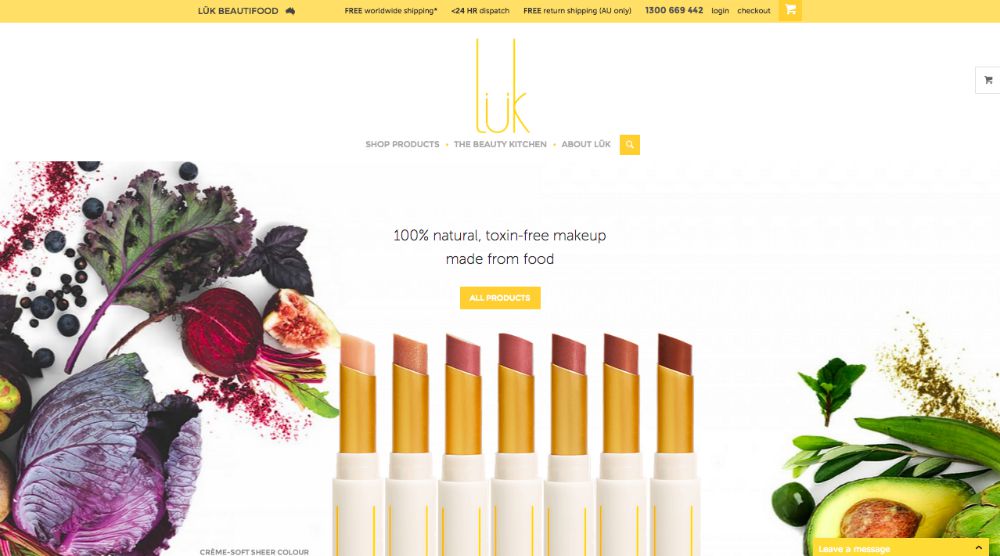
Needless to say, a professional-looking website will gain more traffic and conversion. If you are a business that needs to set up an eCommerce store, you will need your own design and brand to differentiate you from your competitors. Amica Digital offers services to set your website above the others, click on this link to talk to us about your e-commerce needs.
WooCommerce Plugins and Extensions Increase Engagement
Adding plugins and extensions to WooCommerce can potentially help your store get more engagements. Since your customers can’t physically interact with your products, it is important to give your shoppers more options on how they can connect with your pages. Doing this will most likely get them to buy what you’re offering.
Extensions are small software programs that are added to a browser to enable custom user experience. Usually, it only has a single purpose but it can have multiple components and functionality.
There are a lot of plugins available so it is important that you add the correct ones. It is also important to consider that plugins can slow down your website and cause errors for your website if not updated properly. Remember, with plugins, fewer is better. So which ones are worth it? Here are some plugins and extensions that you should consider when it comes to boosting your engagement.
Popups by OptinMonster
Cost: $9-$49/month
Popups by OptinMonster is a popup builder and marketing plugin that helps you grow your business.
It helps in:
- Growing your email list and subscribers
- Increase sales conversions
- Reduce cart abandonment
Booster for WooCommerce
Cost: Free or $59.99/year Booster Plus
Booster for WooCommerce is a plugin that can do a bit of everything. It offers more than one hundred modules all in one plugin.
Its key features include in-depth management of:
- Prices and Currencies
- Button and Price Labels
- Products
- Cart and Checkout
- Payment Gateways
- Shipping and Orders
- PDF Invoicing and Packing Slips
- Emails and Miscellaneous
All in One SEO Pack
Cost: Free or $57-$97/year for Pro
All in One SEO Pack is a plugin that helps potential customers in finding your store.
Its key features include:
- XML Sitemap support – submit your sitemap to Google and Bing and improve your SEO
- Generates META tags automatically
- Compatibility with many other plugins
TrustPulse
Cost: $49.50 – 299.50/month
Shoppers are 92% more likely to trust and buy products or services that are recommended to them by other shoppers.
You can use TrustPulse to leverage social proof and build trust with your visitors. It’s key features include:
- Event-tracking for purchases, email sign-ups and more done in real-time
- Advanced targeting rules and timing controls for smart targeting that can effectively boost conversions
- Customisable design options to match your branding
- You don’t need to know code to set up your website
- You will be able to see actionable analytics to analyse how to boost your sales
RafflePress
Cost: $359 one time payment or $39.20 – $159.20/year
RafflePress is a giveaway plugin for WordPress. It runs contests and giveaways that helps boost engagement with your brand and grow your email list.
Some of its key features include:
- Easy to create contests and giveaways for your website, social media platforms or blog.
- Drag and drop design builder that lets you create creative contests or giveaways in minutes.
- RafflePress also comes with fraud-protection, distraction-free landing pages.
- Integrate with social media platforms and CRMs without any hassle.

WooCommerce Additional Cost
Although Woocommerce itself is free, you will need to spend money to cover the cost of the following:
- Domain name. The first thing you need to purchase is your domain name. Usually, this is the name of your business. This will cost around $10-$15/year but can be a LOT more for popular domain names.
- Web Hosting. If you are using wordpress.org, which is what’s recommended for websites with eCommerce stores, you will need to get a hosting service. This will range from $5-$200+/month depending on the features and options.
- SSL Certificate for eCommerce. An SSL certificate is needed especially for eCommerce stores for the security of your shoppers. A website has an SSL certificate if you can see the HTTPS in their URL. Pricing for paid certificates ranges from $30-$50/year and $300/year if you’re running multiple domains.
- Plugins. The cost of plugins depends on what plugins you want to be installed. There are free plugins available like stated above and plugins that offer paid plans for premium features.
- Design and Development. These are the most complex part of building and managing an eCommerce store. For a high converting site, it is advisable to get professionals and experts to handle these aspects. Pricing depends on a lot of factors including number and length of pages, number of products, functionality required etc.
- Security. Keeping your eCommerce secure and updated is very important. This will make sure your shoppers have a safe experience when shopping especially when they are trusting you with their personal information when purchasing your products.
For more information about our website and ecommerce services please click this link.
WooCommerce Pros and Cons
Pros
- WooCommerce is the easiest way to integrate your eCommerce store to your WordPress website
- It is free like WordPress
- You can sell physical products, information products, services, charge for bookings and appointments and reservations.
- It is secure. WooCommerce is supported by Automattic, a company that offers security to online stores
- It is an open-source platform. This means that you can freely customise and modify your eCommerce store.
- It is user friendly. even beginners can launch their store without knowing how to code
- It works on all devices. This is especially important because most people use their mobile phones when online shopping
- You can easily customise your themes so that your store fits your branding
- You can add plugins to add new functions to your store
Cons:
- Plugins are definitely needed in order to maximise the functionality of your eCommerce store. The problem with this is that the more plugins you install, the slower your site can be.
- Unlike other eCommerce building platforms like Shopify, WooCommerce doesn’t have central support. Each plugin has different support channels so when errors can be damaging if not managed properly.
In summary, WooCommerce is a good option if you want to launch your eCommerce store within WordPress. You just need to consider the type and functionality of the store you want to set up.
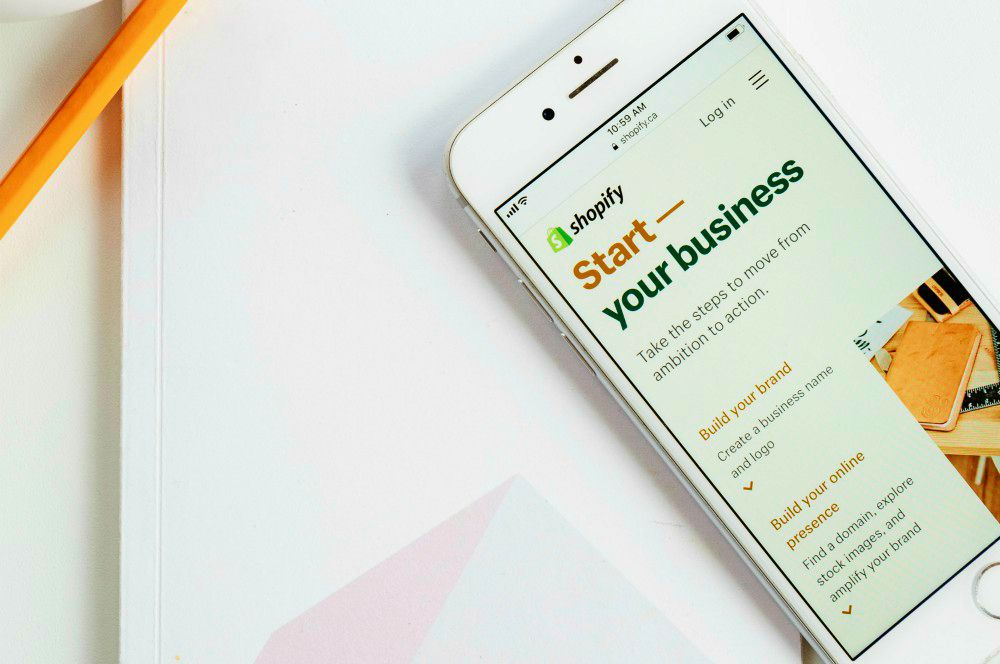
Shopify for Content and eCommerce
If you’ve decided to use Shopify to build your eCommerce store. You have a few options for implementing this.
- Build your eCommerce store and content/blog pages solely on Shopify
- Combine Shopify with WordPress
- Migrate your existing WordPress website to Shopify.
Below, we will discuss how you can do each of these. But first, what exactly is Shopify?
What is Shopify?
Shopify is an eCommerce platform where you can set up your store online or offline. Merchants also have the option of selling their products in person using Shopify POS. The products or services that you can sell in Shopify are:
- Physical products
- Digital products
- Services and consultations
- Memberships
- Ticketed experiences
- Classes and lessons
- Rentals
Shopify Plans
Shopify also offers various plans. You can choose which one is more suitable for your business needs and size. Below, you will find the details for each plan and its features.
Shopify
Shopify costs $79/month. It comes with the basic functions you will need for a growing eCommerce store. This plan provides professional reposts on your analytics so you can determine the growth of your store and track its performance.
Advanced Shopify
Advanced Shopify costs $299/month. It has advanced features for scaling your business. It is one of the most expensive plans because it provides the best shipping conditions for the US. This plan is advisable if you need real-time carrier shipping.
Shopify Plus
Shopify Plus is a fully-hosted enterprise eCommerce platform more suitable for large businesses. It costs $2000/month. It is generally designed for businesses with high growth and sales. It also offers advanced reporting features, can manage higher volume orders and higher priority in customer service.
Shopify Lite
This is a more affordable plan that allows you to sell products and costs $9/month. This is a more suitable plan if you already have a website that is not hosted in Shopify. Shopify Lite integrates with an existing website or social media page. For example, if you already have a website in WordPress and only need to put a “Buy Button” to sell your product or service, this is the plan to consider. If you are looking on how to do this, read on and we’ll show you how.
Shopify POS
Shopify POS (Point of Sale) is an application for businesses that sell products or services in a physical store, trade shows or other events. Basically, it allows you to sell your product offline. It also has a feature that allows you to accept payments with your device using the POS app. This Plan costs $29/month.
Building your eCommerce store and Content in Shopify
It’s not surprising business owners think Shopify is just an eCommerce site. But Shopify also enables you to build your blog posts, pages and contents within its platform.
- You can design your blog in Shopify to fit your brand
- You can also run multiple blogs for one Shopify site. This means that you can segment the information you provide based on the customer’s interest.
- Allows you to manage comments on your blogs
- Schedule a publish date
- Display excerpts from blog posts
- Organize posts using tags
- Add social media buttons
- Invite customers to subscribe
- Promote featured posts
- Use SEO to grow your engagements
It can also be easier and have a few advantages such as:
- Since your readers are already in your store site, it’s easier to keep them there, therefore increasing the possibility of a sale.
- Your blog and store are more cohesive. It is easier for your customers to find everything in one website. It may confuse them if you have different sites for your shop and blog.
- It is easier to manage since you don’t have to jump from one platform to the other all the time.
Combining Shopify with WordPress
Combining Shopify for eCommerce and WordPress for content is also a great option. Moreso if you already have a WordPress website and want to launch an eCommerce store. Combining these two sites has its own advantages, such as:
- WordPress generally ranks better. WordPress sites makeup to 14.7% of the Top 100 Websites in the world and get 20 billion page views per month.
- WordPress has been around since 2003 and more developers are experts in it.
- WordPress websites are more customisable in terms of design and layout.
As we said earlier, WordPress has a lot of plugins you can use to better your site. It also has eCommerce plugins to help you set up an online store. So why choose to use Shopify instead? Here are some advantages that will convince you that Shopify is the better choice.
Easier to use. Generally, Shopify is easier to use compared to WooCommerce. It is also user-friendly even for beginners. All you need to do is start an account in Shopify and set up your store and then Shopify will take care of your shop’s security and site speed.
No need to worry about hosting. Since Shopify is a cloud-based solution, there are no traffic outages as your shop grows. It means you don’t have to worry about exhausting the server resources so you don’t need to upgrade to WordPress hosting which is more expensive.
Integrating your social media is simpler. Needless to say, social media marketing plays a big part in your business’ growth. Shopify makes it easy to integrate your socials to your store. They offer apps that add makes it easier to sell in social media.
How to Use Shopify with WordPress
Using Shopify with WordPress to launch your website and eCommerce store is doable and simple at first glance. But as with WooCommerce, you need to consider the amount of value that an expert’s touch can add to your website.
Some of the advantages of getting a professional Shopify Partner are:
- Your store will look better and more in line with your branding
- Your site will work well on all devices
- The developer will most likely be familiar with popular apps to provide greater functionality
- Your site will most likely be live much quicker
Here are some examples of professionally-developed Shopify websites:
Hair Restoration Laboratories, LCC
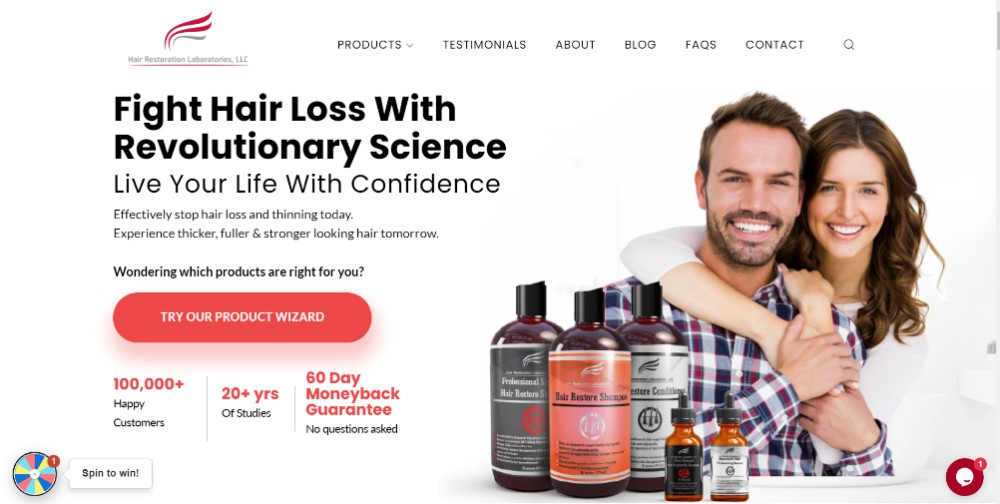
Boom by Cindy Joseph
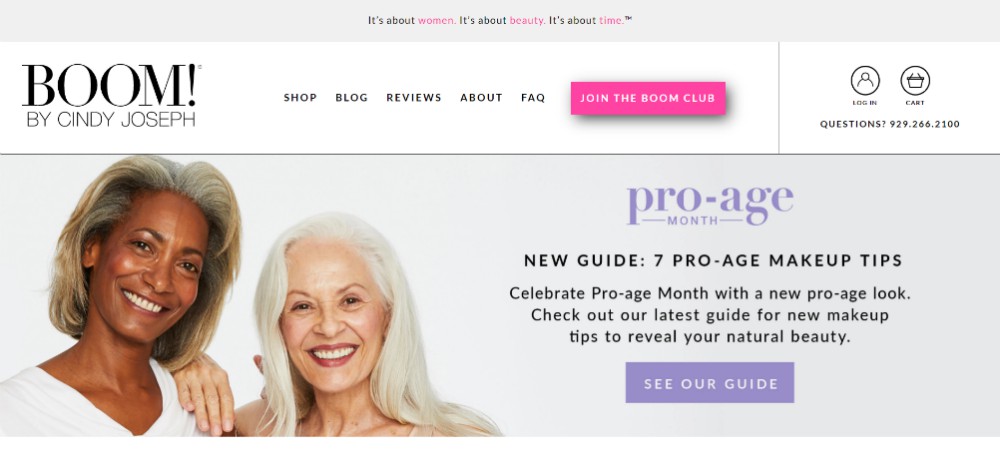
Outland Denim
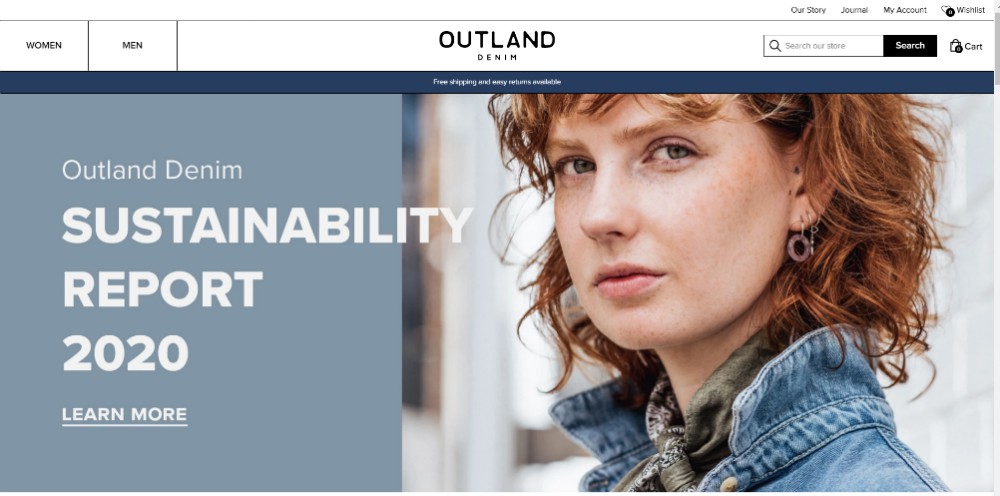
Migrating Posts and Pages from WordPress to Shopify
You have a Shopify Store and a WordPress website. Now you’re thinking, “Isn’t it easier to manage just one?” And since your store is in Shopify, you’re thinking about migrating your WordPress website. Should you do it?
Unless you need the specific plugins in WordPress, running your blog posts and shop in one platform can be considered.
There are definite advantages to just using one platform for your business. If you want to migrate from WordPress to Shopify, let us warn you, unlike combining as discussed above, migrating can be a little tricky. If you want to ask for advice about this, give us a call.
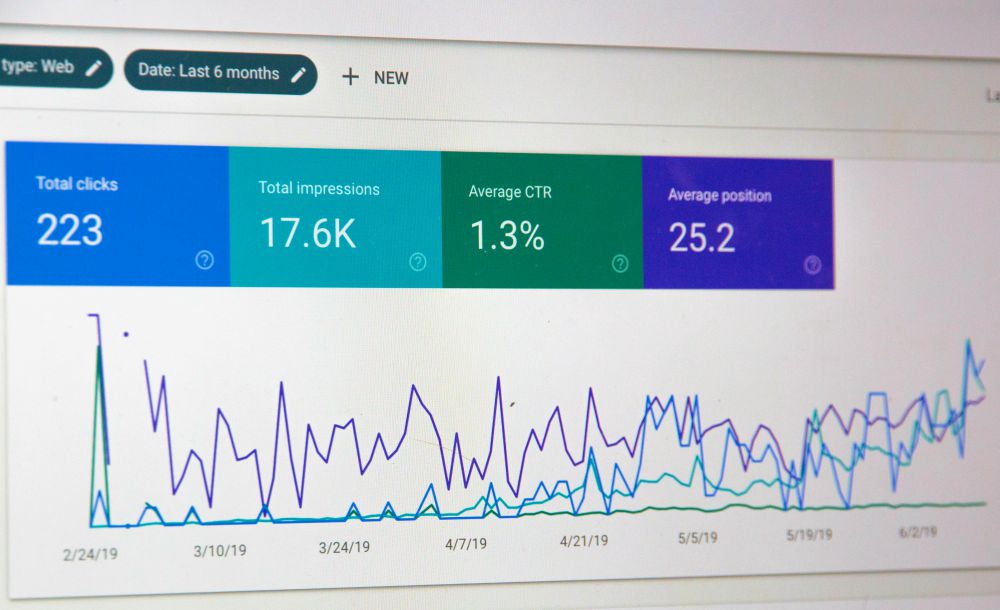
Shopify Apps to Increase Functionality
You’ve been running your Shopify store for a while and you’re ready to increase your store’s functionality and grow your business. What do you need? Like WordPress, you can also install plugins to Shopify by getting them in the Shopify App Store. The only challenge is, there are thousands of apps available so filtering which one is the best may be a little difficult. We’ve compiled a list of some popular apps.
Plug in SEO
Cost: $20/month
Plug in SEO is an app used by over 30,000 stores in Shopify. It is an app that helps you choose the best SEO for your products/services.
Plug in SEO helps you get more traffic from search engines and improving your search engine rankings by checking for problems and fixing them using clear & powerful tools.
SEO Image Optimizer
Cost: Free Plan or $24.99/month
Believe it or not, Google Image is the second largest search engine in the US according to Sparktoro. That’s why optimising the images gives a great opportunity to grow your store. SEO Image Optimizer’s features include:
- Enhancing your store’s images
- Automatic generation of alt tags and image titles for better SEO
- Compressing images without affecting the quality and improving page load speed and SEO.
Shogun Page Builder
Cost: Free trial; paid plans from $39 to $149 per month.
Shogun Landing Page Builder can customise your store design to match your website. Free templates are provided in Shopify but they are basic.
Shogun Landing Page Builder’s key features include:
- Building custom homepage, product pages, landing pages and more with the use of Page Builder. It is very user-friendly because of its drag-and-drop designer
- Working with any theme to allow building new pages and funnels easily. It also allows editing the ones you’ve created.
Free Persistent Cart App
Cost: Free
Free Persistent Cart App makes it easier for your customers to complete their orders across all devices.
This app’s key features include:
- Decreased abandon carts that lead to increased orders
- Easy installation and works perfectly in the background
Oberlo
Cost: Free plan +$29.90 to $79.90/month
Oberlo allows you to import dropshipped products and ship them to your customers. This app’s key features include:
- Helps you find the best products for your business.
- Can provide you with a network of suppliers to help you.
Klaviyo
Cost: $20 – $1700/month depending on the number of contacts
Klaviyo is one of the most popular Shopify email apps.
It offers features such as:
- Recapture lost sales through abandoned cart flows
- Combine data from Shopify and other leading apps to segment your audience and send super-targeted, personalized email campaigns
- In-depth analytics to track your sales and growth
Zipify OneClickUpsell
Cost: $56 – $81/month
Zipify OneClickUpsell has a post-purchase upsell feature. Its key functions let your customers complete their initial order through a checkout page and then redirects them to a post-purchase upsell page. On average, this increases the sale by 10%-15%.
Using either Shopify or WooCommerce to build your eCommerce store is great for small to medium businesses. Which one to choose depends on how you want to manage your store.
If you are thinking about selling products or services online, moving from WooCommerce to Shopify or taking your eCommerce store to a new level, contact us for a free discovery call.
Book a Discovery Call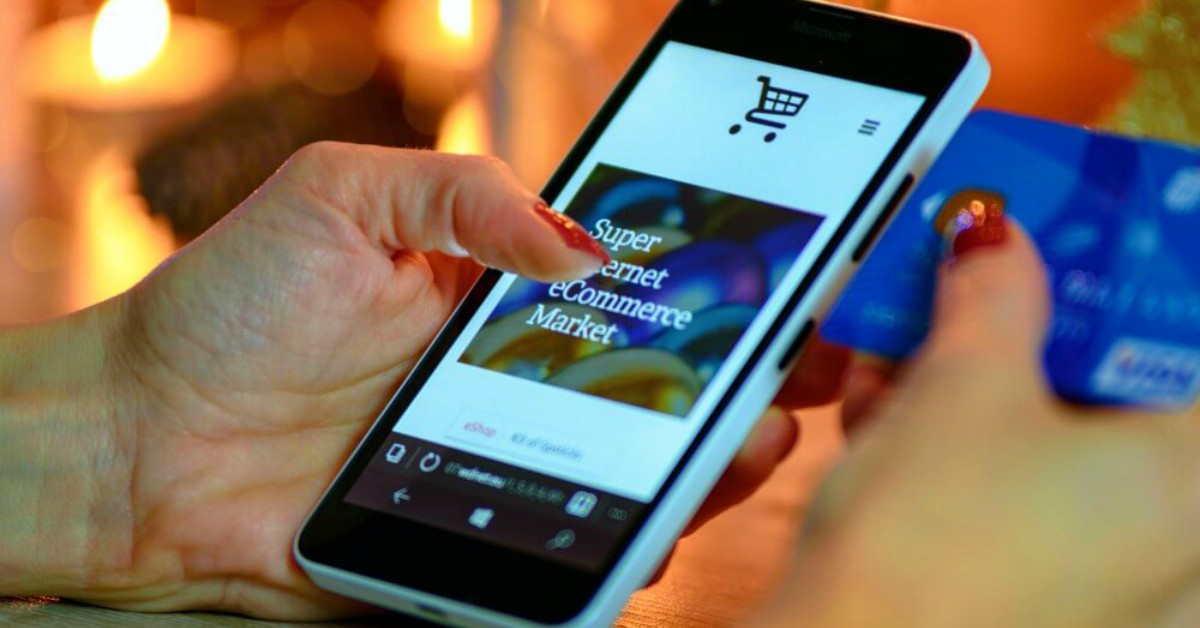






No Comments