SEO blog posts are one of the most effective ways to drive traffic to your website. But what is the anatomy of a good blog post?
If you have a website that you’re passionate about, writing blog posts is probably one of the ways to communicate with your audiences. You want to provide high-quality content that your visitors will enjoy. But after publishing a few articles, you noticed that no one is reading them. Why? The answer may lay in your SEO optimisation.
Writing an interesting article is not enough to attract visitors to your website. Let’s dive into a detailed analysis of how to write a blog post that will rank on page 1 of Google.
Topic and Keyword Research For SEO Blog
Before writing your blog, the first thing to do is the topic and keyword research. It is a process of analysing and finding the best search terms that have the highest search volume for your topic. Terms or phrases that have a high search volume are the keywords that people input in the search engines when they are searching for something.
You probably have an idea of the topic you want to write about and keyword research will help figure out the queries you can target, the popularity of your topic and how hard it is for these keywords to rank.
How to Research Keywords
Keywords or keyphrases are the primary terms that describe what your blog post is about. Choosing the right keyword will help with your SEO because you are telling the search engines what your post is about.
Google is able to work out that similar words are related to your keyword/keyphrase so it’s best to write about topics and use words that are related to that topic, rather than just choose a single word or phrase and repeat that over and over – this is called keyword stuffing and is not good for SEO or for your readers.
Here are some effective tips on how you can select better keywords for your blogs.
- Use Google search fields. Do you notice that when you’re searching in Google, the search field automatically fills up with recommendations? Those phrases are suggested based on the popularity of past searches. It can be an indicator of good keywords.
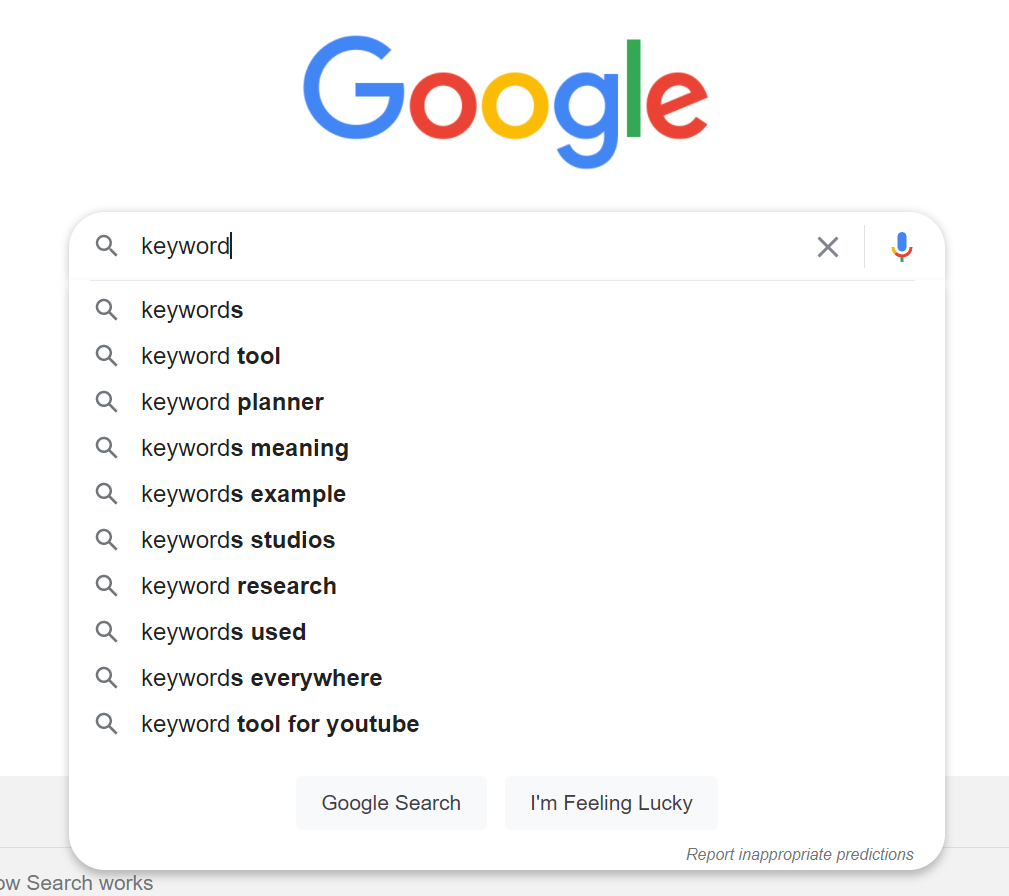
- Google Keyword Planner. This is a tool that can analyse search volumes of the keyword you want to use. It can also suggest related keywords pulled up from the Google database.
- Related searches. Google also offers related searches at the bottom of the SERP. You can get ideas from them on what additional information to write about when creating your blog.
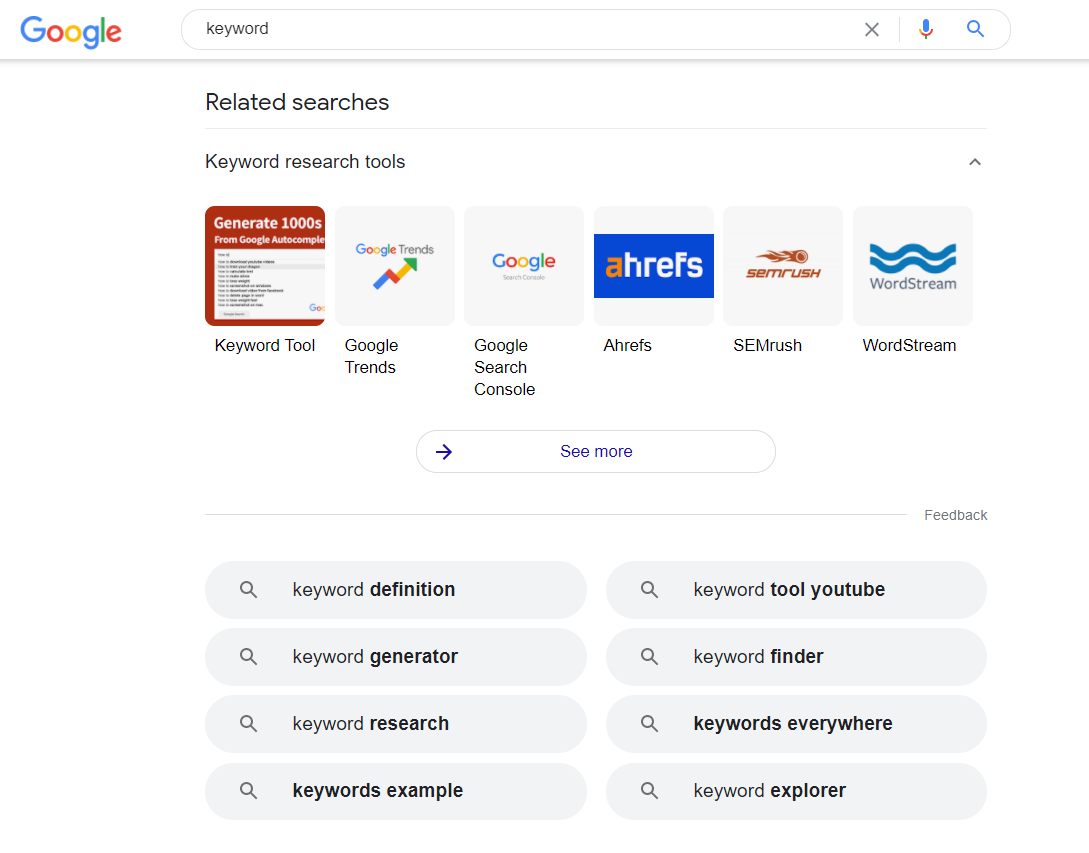
- Wikipedia. You can also search your keyword in Wikipedia and find different topics you can write about.
- Use longtail keywords. Longtail keywords are longer and more specific keywords that you can use to target audiences that seek what you’re offering. For example, if you’re using the keyword “healthy foods“, you’ll find out that the search volume and competition for this keyword is high. Therefore, the chances of ranking in Google search engine will be low but if you changed it into a longtail keyword like “healthy foods for people with gluten intolerance” the search volume is considerably lower. This means that fewer people are searching for it and the competition is low which gives you a better chance of ranking on page 1 of Google. Furthermore, you will be targeting audiences with high intent which means that they will likely read your article because that is what they’re specifically looking for.
Now that you’ve chosen the keyword to use, the next step is to optimise your post structure. It is also important to remember that even if you’re using the “best” keyword for your topic, it doesn’t automatically put you at the top of search engines. You still need a lot of other factors to be in place such as fast page loading, secure site, good coding and other on-page SEO for your blog post to rank higher.
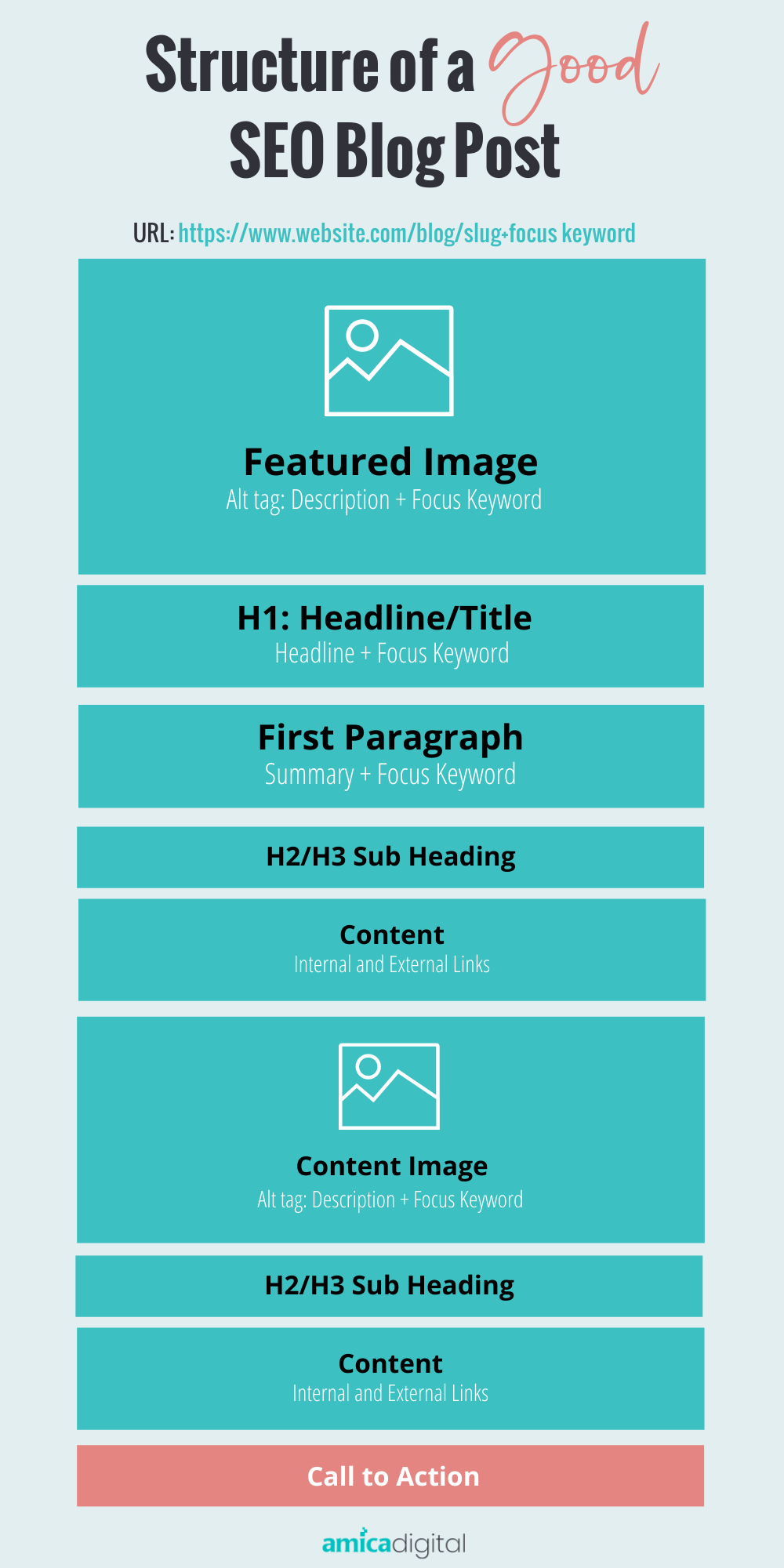
Effective Blog Structure for a Blog Post
The structure of your blog post will help you rank higher in the search engines. There are strategies and elements that should be used to write a blog post that is optimised for SEO.
Heading/title
Headings tell Google what every section in your blog is about. They also help users to understand what they are reading in your blog post. Most of the time, your audience will just scan through your blog to find the information they are looking for.
How Headings Affect your SEO
Putting headings in your article does not directly affect your SEO. However, it provides readers with a better experience. Headings are important signposts that give readers an insight into what that particular section of the blog is about. If a reader cannot find the information they are looking for, they will most likely leave your site.
If a reader stays longer on your website it will help your SEO. Search engines read every website’s bounce rate. High bounce rates mean that your website doesn’t provide the information that searchers are looking for, which may result in lower rankings.
What is the Best Way of Using Headings?
You can optimise the use of headings by doing two things:
- Structure your headings properly. There are usually six levels of headings – H1 to H6. H1 is used for main titles, it also has the biggest font size. It is important to take note that H1 should only be used for the title of the post. Think of it as the title of a book. H2 and H3 are for subheadings or sub subheadings. These are used to define what a section of the blog is about.
Most of the time, posts only use H1 to H3 unless you’re writing about very long or technical content. - Use your focus keyword/keyphrase in your headings. It is easier to rank for a keyphrase if it is prominent in your post. This indicates the importance and relevance of your keyphrase. However, you shouldn’t overdo it – keep your writing user-friendly as well as optimised.
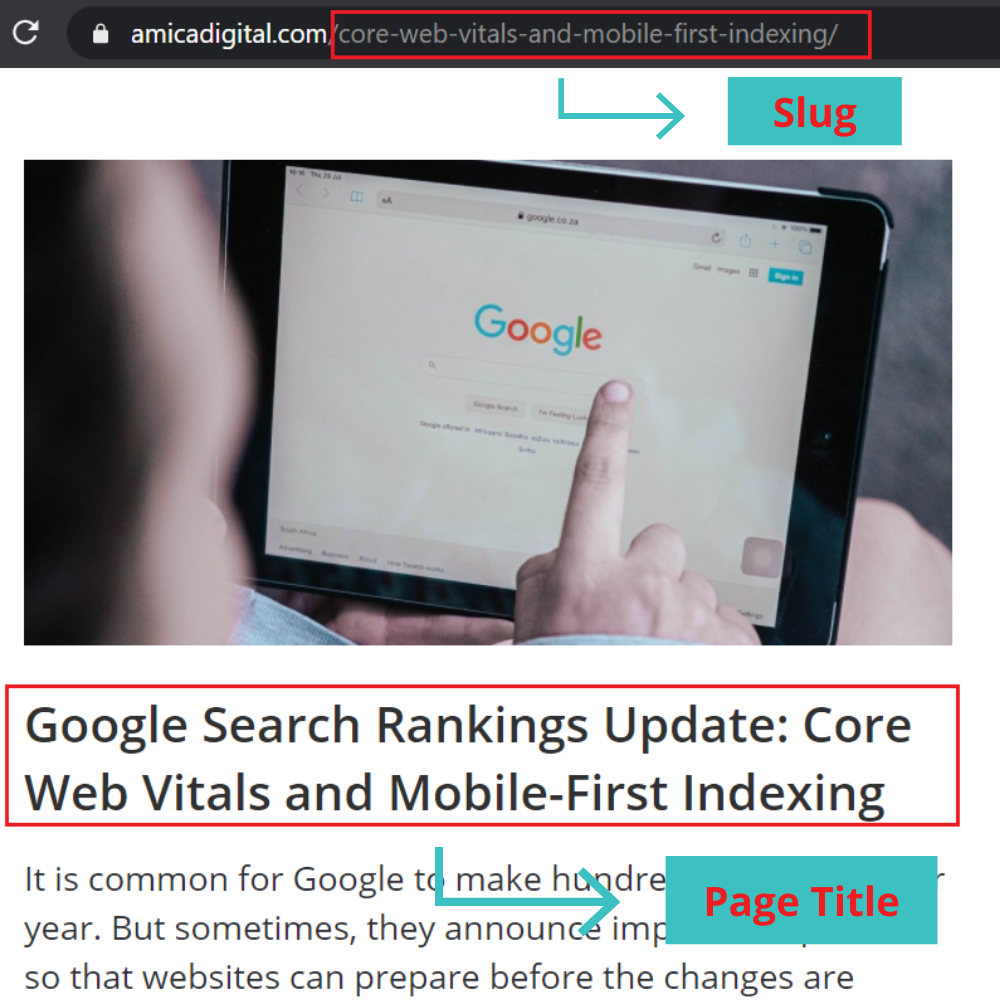
URL/Slug
URL is the address of a webpage. It stands for Uniform Resource Locator. Optimising your pages’ URLs will help in your SEO. Search engines use URLs to understand what your page is about. Most Content Management Systems (CRMs) like WordPress automatically create the URL based on pre-defined rules but you can override this.
Tips on How to Create an SEO-friendly URL
- Make sure your URL slug is almost the same as your blog headline. This will help the readers understand what to expect on your blog.
- Do not put punctuation in your URL slug. Punctuation can block web crawlers and some browsers from finding your page.
- Do not put numbers in your URL slug. Numbers such as dates and quantity ( e.g., 12 Best…) makes updating your blog more complicated. Changing the title of the blog is simple but if your URL contains the number, changing it is not as simple as modifying the slug. You need to add a redirect whenever slugs are changed.
- Keep your URL slugs short and simple. Long URLs get truncated in search engines. This may cut crucial information and discourage readers from reading your blogs. Long URLs also confuse search engines. Keep your URLs under 60 characters.
- Use hyphens or underscore in your URL slug. WordPress automatically replaces the spaces between your slugs with hyphens. If you’re not using WordPress in publishing your blog articles, always make sure that your URL slugs have hyphens or underscores between each word.
First Paragraph
The first paragraph is very important for your post. It sets the tone and tells your readers what your post is about. You should always make sure that it draws the reader’s attention. It should contain the following:
- Brief Summary and the message of your post.
- Focus keyword/keyphrase.
Images
Images in your post also can help in your SEO. Images are a supporting tool that will make your post easier to read. Here are the best practices when it comes to adding images in your post.
- Use images to break up the text.
- Use good quality and clear images.
- Get images from legal sites – check copyright.
- You can use your own screenshots.
- Use relevant images that explain your text.
- Optimise your image SEO.
How to Optimise Image SEO
- Use alt text. Google and search engines can recognise an image but they don’t know what the image is about. They determine if your images are relevant by reading the alt tags that you put in your images. Properly putting alt tags with the focus keyword/keyphrase is necessary to help search engines find your pages. It is also helpful for vision impaired readers as software can read the title of images to them.
- Do not use images with big file sizes. Images with big file sizes load slower. Use the smallest size that works on your post and never load an image that is larger than about 1mb or your post will load super slowly and this will impact your rankings.

Meta description, snippets, etc
Meta descriptions provides a brief summary of the article. Search engines display it in search results. Meta descriptions are important because they can influence the clickthrough rates of a page – especially if it’s written fin an interesting way with a call to action (CTA).
How to Optimise Your Meta Descriptions
- Length – Google truncates (cuts off) snippets to 150-160 characters. It is best to keep the meta description between 50-160 characters.
- Format – Meta description should contain the focus keyword/keyphrase. It should also be compelling and relevant so that a searcher will want to click and have a CTA prompting the reader to take an action.
Internal and external links
Another factor that will greatly help the SEO of your blog is to have relevant internal and external links. It improves search visibility and ultimately helps with your rankings. So what are internal and external links?
- Internal Links – They are hyperlinks that direct the reader to a page within your website. Internal links help viewers engage with your website longer because instead of reading just one post and then leaving, they are prompted to link to another relevant post or page. This will increase your website authority and help with your ranking. Internal links also help bots find other pages in your website. This help in search engine crawling and indexing. Internal links can be placed in call-to-actions or anchored in specific phrases that link readers to other pages.
- External Links – External links are links to pages outside of your website. This may seem counterintuitive but linking to other websites, especially trustworthy and informative websites will help your website rankings. This is because it improves the credibility of a website. Just remember to link to high-quality websites not poor quality, spammy ones. It is also a good practice because it is a way to reach out and form connections to other brands in the same industry.
Another important factor of internal and external links when it comes to your blogs is called E-A-T. It means:
- E – Expertise. You should try to use sources that Google already considers as experts in that topic. This means choosing sources that have credentials and experience.
- A – Authoritativeness. This means linking to sources that have factual and relevant information.
- T – Trustworthiness. This pertains to the overall quality of a website. Indicators include having an About Us page, contact number and a privacy policy.
This is considered a gold standard for link building. If readers recognise that you’re linking to E-A-T pages, they may come back to your website to find other information they need. Likewise, if other high quality pages link to your site, this will tell Google that your site should rank.
Tools to Use in Writing Posts and other Content
There are many tools that can help in analysing SEO and creating posts. Some of them are plugins that can be installed in editors like WordPress. You can find the best SEO tools for keyword research in this article from Backlinko. Meanwhile, here are the top tools that we recommend for writing a good SEO blog.
Yoast SEO
Yoast SEO is a plugin that can guide you to make SEO-friendly articles. It indicates if you used your focus keyphrase enough and analyses the readability of your blog.
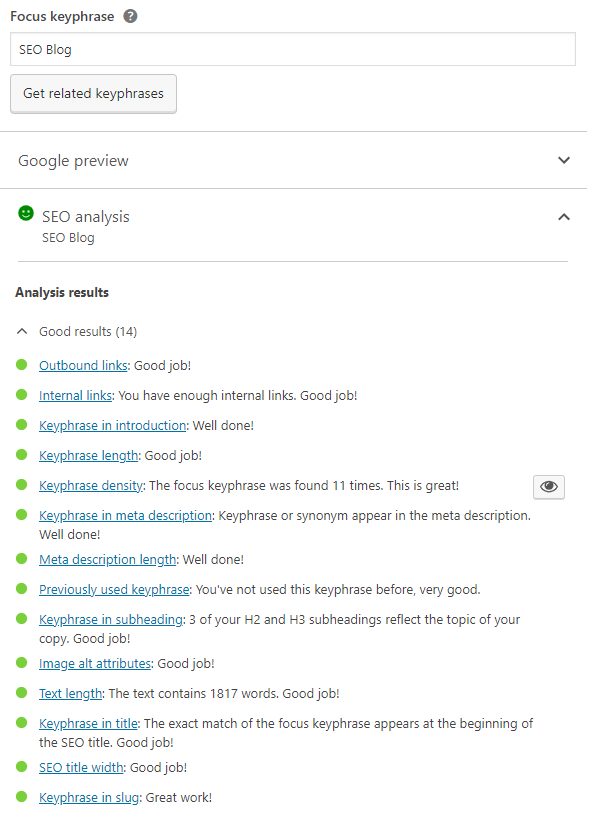
AHREFs
AHREFs is a research tool that gives data and monitors your niche. You can also research your competitors and find out what they are writing about and see why they rank high in search engines.
SEMrush
SEMrush shows the keywords that your competitors are already ranking for. It can also give you ideas for longtail variations of keywords that are easier to rank for.
Google Search Console
Google Search Console is a free tool that helps analyse how your website is doing. this is not a traditional keyword research tool but it has a feature that you can use – The Performance Report. This report analyses the pages on your website that get the most clicks and the exact keywords that were used to get there. You can use these data to find ‘opportunity keywords’. These are keywords that you rank between #8 to #20. If you optimise your on-page SEO for these keywords, you can boost its rank in Google Search.
Canva
We have discussed the importance of images in a blog post. Canva is a web tool for creating custom images, gifs and even videos. They have built-in templates that you can use and a wide range of free images for your blogs.
Grammarly
Grammarly is a tool that automatically checks your spelling and grammar. It can be installed in your browser for free and can be used in Google Suite or WordPress.
Plagiarism Checker
Plagiarism can hurt your SEO. To make sure that your content is 100% unique, you can check it through Plagiarism Checker. It is an online tool that scours the internet for content that may be similar to yours.
Blogs are one of the best ways to drive traffic to your website. Optimising your SEO will help search engines find your posts and put them at the top of the rankings in search engines.
Do you have a passion for writing and need help with your SEO or do you need us to write posts for you? Check out our Digital Marketing services or book a discovery call with us.
Book a Discovery Call
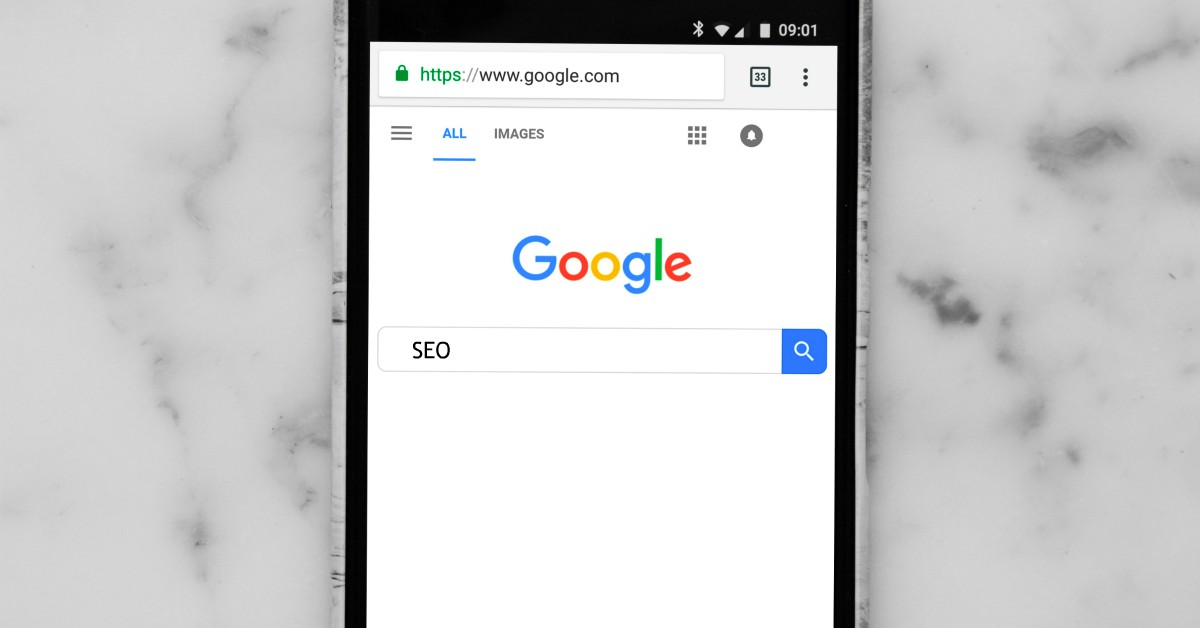





No Comments