If you’re reading this blog post, you probably have a website already. Congratulations! You’re on your way to establishing your brand’s online presence. But it’s not the end. Launching your website is the first step. After building a great site, you now have to make sure your website is in tip-top shape by doing regular website maintenance.
1. Benefits of Regular Website Maintenance
Let’s say you bought a car, you always use it, so the money you invested in it is worth it. One day, you notice that it sounds different. Your car is still working so you ignore it. You keep ignoring it until one day, your car doesn’t run anymore.
Website maintenance is like that. Your website may still work even if there are small bugs and updates needed. But a time will come where all of these together will cause problems to your website and it may be too late to fix it. Worst case, the time and investment you spent will all be wasted.
Here are the benefits of regular website maintenance:
- You’re sure everything is working. After launching a great website, you just left it alone for some time. Then you noticed, you’re not getting any subscriptions or your website doesn’t convert. You checked and you realized it’s because some of your forms are not working or some links are broken. You can prevent these kinds of situations if you’re doing regular website maintenance.
- Your visitors will always get the best experience. If you’re sure that everything is working, you will not have to worry if your contact forms and links are broken. Broken links can turn your visitors away from your website. A website that has broken links loses it’s visitor’s trust. You wouldn’t want to purchase products or services from a website that has mistakes like these.
- It optimises your website performance. If your website is regularly maintained, you’re sure that it performs very well. Faster page load speed increases visitor retention. (More on this later)
- It improves security. Website security is very important. If your website misses updates and fails to fix issues, it can be compromised. Hackers can easily steal your data or a virus can corrupt everything. Regular website maintenance ensures that your site is safe from all of these.
Hosted websites like Shopify, Wix, GoDaddy, Squarespace, etc. don’t need a lot of website maintenance. They have monthly fees so updates and maintenance are done regularly by the platform itself.
However, if you are using the most common website platform, WordPress, you or your website maintenance team will do all the updates and maintenance. This may sound a bit scary if you’re managing your website by yourself but if you know all the elements that need to be updated and when to do them, it can be easier.

2. WordPress Website Maintenance: Backups and Updates
Backups
When running a website, there are a lot of things that can go wrong. Issues with your website such as the loss of data are common. Data can be lost by accidental deletion of content, images or even pages and sections. The possibility of your website being hacked or getting infected by malware can also cause data corruption.
Your website will need backups for WordPress site and Database. WordPress Site consists of the various programs to generate your website. This backup should be done first before backing up the database.
WordPress site is made up of the following:
- Core installation
- Plugins
- Themes
- Images and Files
- Javascript, PHP and other codes
- Additional files and static web pages.
Database contains all the content generated on your website. This include:
- Posts
- Usernames and passwords
- Pages
- Comments
You can manage your database by installing plugins. Check WordPress database management plugins here. This is quite technical though and you could accidentally corrupt your database so we recommend you leave this to the experts.
You should take note of these factors when backing up your data:
Frequency
- Generally, you should do server backups everyday. This is the safest way to ensure that all your data will be safely stored in case your server crashes. Often your hosting provider will take daily server backups but you need to make sure. It may not be possible to restore your site from these hosting backups, so it’s a good idea to run your own as well.
- Data backups should be done depending on how often you upload new content, blogs, images, etc. If you’re uploading fresh content everyday, it is recommended to do backups on a daily basis, weekly if you’re adding content once a week and so on.
- It is also very important to do backups before you do a major update like updating WordPress, core or Theme. This is to make sure that if ever something doesn’t work with your update, all your data will be safe and you can “rollback” to the last working version of your site.
Storage
As a rule, you should keep backups in at least three different locations when doing a website maintenance.
- Server Backups. WordPress hosting services offer limited backup features. You can use this but it is not recommended to rely solely on them since they eventually run out of storage space.
- Cloud Storage. You can use cloud-based storage platforms like Google Drive, Amazon S3 and DropBox. Just remember that if you’re using an online storage platform, make sure that it is secure with passwords.
- Offline Storage. You can also download your backup data and save it in your computer or hard drive. This will add an additional layer of protection if ever all your files online get lost.
Backup Plugins
You can also use tools such as WordPress backup plugins. There are several free plugins that are easy to use. Some of the best are:
UpdraftPlus
UpdraftPlus is used by more than 2 million websites, making it the most popular free backup plugin for WordPress. Its main features include:
- Scheduled and on-demand backups
- Automatic upload of backups to Dropbox, Google Drive, S3, Rackspace, FTP, SFTP, email, and several other cloud storage
- Easy restoration of backups from WordPress admin panel
BackupBuddy
BackupBuddy is a premium WordPresss backup plugin. Its key features include:
- Easy scheduling for daily, weekly and monthly backups
- Automatic backup uploads to cloud storage services like Dropbox, Amazon S3, Rackspace Cloud, FTP, Stash (their cloud service), and even email it to yourself.
- Real-time backups through Stash service.
- BackupBuddy is not subscription based so no monthly fee
- Access to premium support forums, regular updates, and 1GB of BackupBuddy Stash storage to store your backups
- Lets you manage up to 10 Wordpress sites from a single dashboard using its iTheme sync feature
- Can be used to duplicate, migrate and restore websites
ManageWP
ManageWP is a plugin that allows you to manage several WordPress sites in the single dashboard. Its key features include:
- Offers schedules and on-demand backups
- Supports multisite networks that allows you to backup, clone and restore your multisite network
- Allows you to download backups to an offsite storage
Test Backup
After backing up all your website data, it is important to test it. Testing your backups will guarantee that all your data can be restored if ever you need it. It is highly recommended that you make testing a part of your overall backup strategy so that you can be highly prepared if disaster strikes.
You can test your backups by doing the following:
- Doing it manually. To do a manual test, you need to download all your website data and create a testing site to upload and test your backup. This website will not go live. It is just for testing your backup and can even be used in testing updates to make sure that it works with your website.
- Testing with Plugins. You can use tools or plugins to test your backups. Plugins can create a testing environment easily. You can download and install plugins in WordPress to have this feature. Some backup plugins you can use for testing are:
Updates
The only thing that’s constant in the world is change. Same is true when it comes to changes in the online platform. Trends are always emerging and along with, updates are needed for websites to keep up.
Updates are an integral part of website maintenance. It’s comparable to updates on your phone. Say, you have an iPhone, Apple is a brand that constantly updates their iOS and all of the App developers also update their apps regularly. You can ignore the updates and still use the phone but it may be a little slower or the functionality is not as good as the new update. Why? Because updates fix bugs and issues present in the older versions of each application and the processor itself.
This is the same with every WordPress site. Updates are very important to improve and make sure that everything is working properly. Before updating anything, you need to create a testing site or a staging site.
Testing Site/Staging site – This is a copy of your website that is not live. This is where you can test any updates before you implement them in your website. This is the safest way to make sure that all the changes will work properly when installed in your live site. Some hosting companies provide a staging or development site as part of your hosting package that you can use for this type of testing.
So, what are the elements that need updates?
WordPress Update
Updating your WordPress website should be a regular maintenance task. Outdated WordPress websites have a higher possibility of getting hacked than regularly updated ones. Because WordPress powers almost 35% of all the websites in the world, its developers are constantly working on updates and new releases. These updates do the following:
- Find and fix bugs. Although WordPress is used by a lot of websites, bugs are inevitable. Updates help fix the issues and bugs that are present in the previous version.
- Regularly check for security issues and vulnerabilities. Because of WordPress’ popularity, its websites are also the leading target of hackers, malicious code distributors and data thieves. Since WordPress is open-source, everyone can study the source code to help improve it. Same with the hackers, they can also find issues within its security to know how to hack them. If you don’t update your website, it means that you’re still using a software that is outdated and has known vulnerabilities that can be compromised easily.
- Add new features. Like on your smartphone, you want to use the newest features because they generally improve the experience. It is also important to note that when you’re searching online for support on how to fix an issue in platforms like WordPress, they will always assume you’re using the latest version.
- Improve performance and functionality. Each update comes with several performance improvements. These improvements make your website run faster and more efficiently. Page load speed is a huge factor in SEO so you should always update.
WordPress comes with a built-in update notification system so you will know when to update.
You can opt to use automated updates but it is risky if you’re not experienced in using managed WordPress hosting. If you are managing your website by yourself, it is better to update manually.
Theme
Your website theme is an important aspect of your website. All the design and branding are integrated in your chosen theme. Like plugins, it should also be updated. WordPress is a platform where you can easily customise your themes. These can cause issues later on when an update becomes available because there is a chance that you will lose the customisation that you’ve made. How can this be avoided?
- Backup. Everytime you do an update, you should make sure you already backed up all your data. There is a chance that the theme update may cause data loss.
- Test first. We already mentioned creating a testing or a staging website. You can first test any updates there first to make sure it will work on your live website.
When running a theme update, it is important to take note of the correct time. You do not want to interrupt a visitor viewing your site. Everytime, updates are made, the site will be down temporarily. You should use tools like Google Analytics to identify when the site gets fewest visitors.
After you’ve done all the necessary preparation, it’s time to do the update. There are difference in updating a theme and customised theme. Customised theme are a bit trickier. Let’s discuss the basics.
WordPress Custom Theme Update
Theme updates are not as simple if you’ve already edited the theme files. If you’re not an experienced developer, this could be difficult to do. The risk of breaking your website is also a concern.
When updating your custom themes, you first need to know about child themes and parent themes.
A child theme is a theme you create using a parent theme. Parent themes are WordPress themes that incorporate all of the necessary WordPress template files and assets for the theme to work. Parent themes pass all its functionality, style and features to the child theme without changing anything.
After creating a child theme, you can now customise and make modifications according to the design and functionality of your website. The only information that the child theme will carry are the changes you applied. Benefits of creating a child theme include:
- You can reproduce and move all the modifications that were made.
- You can keep the parent theme in its original form and functions.
- Doing the modifications in the child theme is a way to make sure you don’t lose the customisations when you update your themes.
Again, this isn’t a simple process. If you hired a web designer and developer for your website, we suggest you contact them or find services that can do this properly. Remember that if not done properly, this update can break your website.
WordPress Theme Update
Updating themes is much simpler when you update the core theme files. This is just a simple process of going to the Dashboard and then Updates. Click Update Theme and you’re done. Always remember to do the back up and test first before you do the update in your live site.
Plugin Update
WordPress plugins are very important. Adding them adds features and enhances the functionality of your site.
Updating your plugins is as important as updating WordPress and themes. Updating plugins will:
- Strengthen security. Hackers are real. They are constantly looking for vulnerabilities to try to hack a website. Updates increase security by fixing these issues and enhancing them against attacks. Outdated plugins have known issues that can easily compromise your website.
- Fix bugs. Plugins are created by humans so occasionally, bugs can be present into its codes. These bugs are discovered and fixed in each update. So you need to update to get the version of a plugin that has the least issues.
- Adds more features to improve functionality. Adding features is also a great reason for updates. Technology is always evolving, so the function of each software or plugin can also be enhanced. Other than this, if WordPress updates, chances are, outdated plugins will not be compatible with the latest version. This will cause problems in functionality so it is important to keep WordPress, its plugins and themes updated regularly.
How to Update Plugins
Plugin updates are generally easier to do. There are different ways to do it. We recommend doing the following:
- Always backup your site before updating anything.
- Review the release notes or changelog once updated to see the changes.
- Update the plugins in your testing site first to make sure that it is compatible and works properly before updating the live site.
- You can also test a plugin one at a time by deactivating all other plugins to test if a specific plugin is working properly. You can do this with each plugin to pinpoint if there are issues.
- If everything is working well in the testing site, install the updates on your live site.
- Test your site. Review each page and function while paying close attention to the changes stated in the changelog and make sure everything is working properly.
However, it is important to take note that more plugins mean more updates. Make sure you are only using the necessary plugins and regularly checking its functions. Once you’re not using a plugin, always remove them to avoid issues on your website.
How Often Do You Need to Update?
Updating your websites can be done at different frequencies depending on the need of your website. What’s important is that you update regularly. You can do scheduled updates through plugins that you can install in WordPress or you can outsource services that will do this for you. You can also get emails and notifications from the plugins and even WordPress itself if an update is available.
However, it is very important to do a security update ASAP when your website has been compromised.

3. Website MaintenanceWordPress Security
By now, you’ve probably noticed that we put a lot of emphasis on your website’s security. This is because your website is your main digital asset. It contains not only your data and content but also the information gathered from your subscribers and customers. A compromised website can cause this data to leak to hackers and may corrupt all of your websites.
Fortunately, you can use WordFence to greatly enhance your website’s security.
Wordfence is a top-notch security plugin that can protect your site from malware, malicious threats and DDOS (distributed denial-of-service) attacks. Its features include:
- An effective website application firewall that can identify and block malicious traffic.
- It has a WordPress security scanner the checks the core files, themes and plugins for:
- Malware – Viruses that can ruin your website.
- Bad URLs – URLs that potentially contain malicious content.
- Backdoors – Methods that allow unauthorized users to get around normal security measures to get high-level user access.
- SEO Spams – When a website has been compromised by hackers, they can create subpages that you can see to hide links and keywords into the source code of your website.
- Malicious Redirects – Hackers can inject scripts into your website to direct your visitors to malicious websites.
- Code Injections – occurs when a hacker exploits bugs to inject codes that execute malicious activities on your website.
- Protection against attacks that steal password information due to data breaches. It also blocks logins that use compromised passwords.
- It monitors visitors in real time and identifies hack attempts including origin, IP addresses and time of day.
- Quickly and effectively blocks entire malicious networks and any suspicious activities based on pattern matching and IP ranges.
- It can block countries that are engaging in malicious activity.
Wordfence has a source code verification feature that helps recover lost data during a hack. It also documents all the changes in Wordpress, plugins and themes and repairs them. - It helps in stopping brute force attacks permanently with two-factor authentication.
Wordfence on one of the most popular WordPress security plugins. It is a simple and powerful website security plugin that we recommend for your WordPress website. There is a free version and a paid version.

4. Website Maintenance for Great Site Performance
Apart from backing up and updating your website, you should also perform website maintenance on the remaining elements in your site for optimum website performance. These tasks include:
- Publishing fresh content. Fresh content is important in making sure you increase the chances of ranking higher in search engines.
- Testing load speed. Testing your page load speed is a maintenance task that should be regularly. Visitors don’t like slow sites and neither does Google.
- Fixing dead links and errors. Your website probably has a lot of links. You need to make sure every link goes to the right place. You need to avoid having links that lead to “error 404” and “page not found” messages.
- Always check search engine rankings. You should always check how well your keywords rank. By doing this, you can analyse which keywords have great SEO and create content around those.
- Database cleanup. Regular database cleanup allows you to reduce your database size. This greatly helps with your page load speed and smaller backup files.
- Removing spam comments. If you enable comments in your websites, spams are inevitable. You need to deal with these by constantly removing them. Unattended spam comments may affect the impressions of your visitors to your website so it is important to keep track of them and remove them immediately.
- Hosting performance. Hosting services such as WPengine or GoDaddy, offer managed WordPress hosting but it is limited. You still need to make sure that you do all the necessary updates to keep your website well-maintained and running efficiently.
Website maintenance is doable if you follow all the steps properly. Just take note that it can be technical and if not done properly, it can break your website. If you are still unsure on how to do full website maintenance, you can always outsource this service.
We offer website maintenance and support, you can request a free website health check and we can talk about how to keep your website maintenance needs.


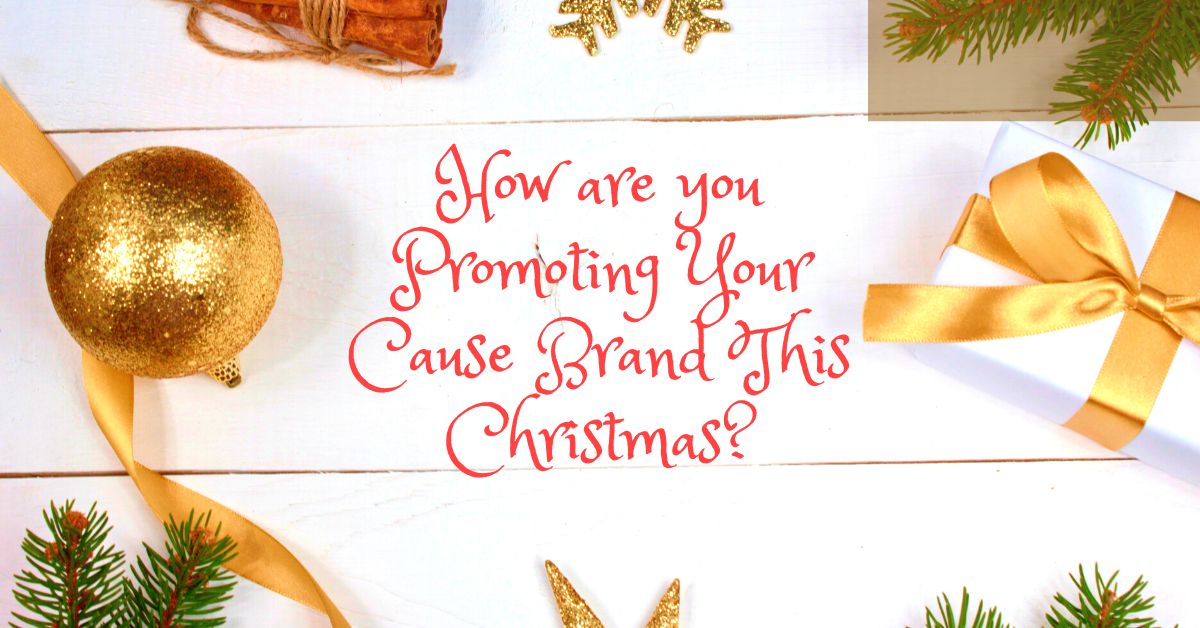





No Comments